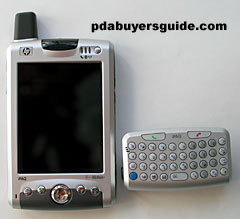| PDA | Phone | Notebooks | Gaming | Accessories | Software | Shop | Discussion |
|
PDA reviews, phone reviews, Tablet PC reviews, game reviews and more! Smartphone & PDA Phone Reviews
Advertisement
|
Pocket PC Phone Reviews HP iPAQ 6315 Pocket PC PhoneEditor's rating (1-5): Review posted Sept. 12, 2004 by Lisa Gade,
Editor in Chief After months of rumors, two years of waiting for various iterations of iPAQ Pocket PC phones that never made it to market in the US, and and a great deal of patience, the iPAQ 6315 is here. The iPAQ brand is the Kleenex of Pocket PCs, having become so established that novices often say "iPAQ" when they mean Pocket PC. Thus, we'd expect this model to take the market by storm, and boost T-Mobile's customer base since they have the initial exclusive offering on this product in the US.
HP iPAQ with included thumb keyboard.
The iPAQ is both a Pocket PC and a phone, and has a smorgasbord of features, yet sells for $499 activated and $599 without activation. Compared to other recent Pocket PC phones such as the Samsung i700, XDA II and even the aging Hitachi G1000, these are very competitive prices. In fact, T-Mobile offers the 6315 for the same price as the Treo 600, and the iPAQ brings a great deal more in terms of hardware and networking features to the table. The 6315 has a quad band GSM mobile phone radio with GPRS for data, integrated WiFi and Bluetooth. It has a 240 x 320 QVGA transflective display, VGA camera, removable thumb keyboard, a decent amount of memory and a removable battery. Very nice! |
|
That's an impressive laundry list of features, but generally the more you add on, the shorter the battery life. My XDA II sports many of the same features, but in the interest of battery life, I find myself using them sparingly when on the road. Pocket PC Phone Edition models aren't known for their long battery life, and generally require nightly charging (more if you're a phone-happy road warrior). Bluetooth and WiFi are serious battery hogs; and though those are exactly the tools a connected road warrior craves, using them often means carrying spare batteries, car chargers and the like. Among current generation Pocket PCs and PPC Phone Edition models, the iPAQ 6315 stands apart with its absolutely amazing battery life. After using the unit for a full day, the first word that came to mind was "liberating". I used the phone to make several calls with and without a Bluetooth headset, left both WiFi and Bluetooth turned on all day, used the device frequently for PIM lookups, played four short movies and surfed the web using WiFi for an hour and still had 65% charge at day's end. Liberating.

Back of the 6315. The large plate is the removable battery.
Of course, battery life comes at the expense of processor speed: the iPAQ has a 168MHz dual core processor Texas Instruments OMAP 1510 while most Pocket PCs are running at 300 to 400MHz with a select few at 624MHz speeds. Still, the device is usable and responsive enough for MS Office work, accessing PIM info and more. It also runs most games well and does an OK job of video playback. Just as with PCs, PDAs are in the midst of a megahertz war, so some buyers will shy away from the iPAQ solely based on its CPU speed. I myself have always craved the fastest devices, but after enjoying this "liberation", I'm having second thoughts about my own need for speed, especially for a device that's also a phone, and thus needs great battery life to be truly useful and compete with standard feature phones. My XDA II, with its state of the art PXA263 XScale processor running at 400MHz with 128 megs of RAM easily fulfills my need for speed. But at the end of the day, it doesn't hit that sweet spot for battery life, doesn't come with a thumb keyboard and it doesn't have integrated WiFi with great reception and seamless hand-off between GRPS and WiFi connections. To top it off, in terms of perceived performance, both are very usable for everyday tasks and gaming. Am I tempted to switch? Surprisingly, yes!
Features at a Glance
The 6315 targets those who want to be always connected. It runs Windows Mobile 2003 Phone Edition, has a quad band GSM radio, class 10 GPRS for data, integrated Bluetooth and WiFi. It has a 168MHz processor, 75 megs of user accessible storage, a VGA camera, user replaceable battery and like all Pocket PCs, it can play MP3s and videos. As with all PPC phones, it comes with Pocket Internet Explorer and Outlook, as well as several instant messaging apps not included on other PPC phones.
In the Box
The 6315 comes with a sync cradle with a USB connector (has a slot to charge a spare battery too), a world charger with swappable plugs for worldwide locations, a charger adapter that mates the charger connector to the iPAQ sync port, a CasesOnline thick black leather horizontal belt case with magnetic closures and a T-Mobile logo, thumb keyboard, manuals and a software CD. Also included are a mono headset with mic for phone use and a 2.5mm to 3.5mm adapter that allows you to plug standard cell phone headsets into the iPAQ's 3.5mm stereo headphone jack. That's a nice bundle of goodies, though the case may prove bulky and awkward if you prefer flip cases over belt mountable cases. The case is large enough to accommodate the iPAQ wearing its thumb keyboard.
Design and Ergonomics
As Pocket PC phones go, the iPAQ 6315 is relatively compact, and is nearly the same size as the iPAQ 2215. Its straight sides feel good in the hand, and the rubber grips mean it will stay firmly in your hand. Unlike the 2215, these grips are mounted nearly flush with the unit casing and are firmly adhered, so they should stay put for a long time to come. Several buttons are incorporated into the grips, and you'll find the record button, the reset hole and the door for the headphone jack on the left. The volume up and down buttons are located topmost on the right grip, followed by the SD card slot and camera button.
Size comparisons: XDA II, iPAQ 6315, Treo 600 and Sony Ericsson P800. |
Top to bottom: XDA II, iPAQ 6315, Treo 600 and P800. |
A large and durable antenna is mounted on the top left of the unit, and the IR window and ear piece speaker are located in the black cap dead center. The iPAQ also has a large rear-firing speaker located on the back and this is used for system sounds and the speakerphone. The power button and three LEDs that indicate phone, Bluetooth and WiFi status are located on the top right face of the phone. Four buttons flank the excellent circular directional pad: contacts, call send on the left and call end and email on the right. While the phone send and end buttons are not remappable on Pocket PC phones, the other buttons can be assigned to the application of your choice. Unlike the XDA II, the call send and end buttons are not backlit. The USB sync connector is located on the bottom as you'd expect, and the included thumb keyboard plugs into this port. Unlike many prior iPAQs, HP states that this model isn't compatible with their optional serial sync cable, so you will need to have USB on your PC and Windows 98 SE or newer. The VGA camera lens is located on the rear of the unit as is the user replaceable battery.
The 6315 uses the same sync connector as the iPAQ 3000, 5000 and 2200 series models, so accessories that connect to the sync connector should be compatible, depending only on software driver compatibility for items such as keyboards and cabled GPS.
Phone Features and Functionality
Like all Pocket PC phones, the iPAQ has a large on-screen dialer application with numbers that are large enough to dial using a finger. This screen has a call send/end button, a speed dial button, call history button and a hold button that appears when in a call. You can mute a call by tapping on the mic icon in the task bar, bring up the address book by tapping the Contacts icon and open Notes if you wish to jot down notes or drawings when in a call. You need not tap out phone numbers using the on-screen dialer, and instead can make calls with one press using the speed dial function. Speed dial can hold up to 99 numbers (1 is assigned to voicemail), and if you wish to use voice dialing you can purchase Microsoft's Voice Command which works well with the iPAQ. Voice Command (reviewed here) does much more than simply handling calls, and works with Bluetooth headsets on the iPAQ.
T-Mobile has customized the Today Screen with a plugin that has buttons for the Call Log and Voice Mail. If you've missed a call, the Call Log Button changes to "Missed Calls" and flashes. Tap on this button to view missed calls. If you have Voice Mail waiting, the Voice Mail button flashes and you can press it to call voice mail. They also have a push email plugin, that will notify you (via SMS) when you have new mail in up to three accounts. You'll need to configure your email accounts on T-Mobile's web site and the service is free.

All Pocket PC Phones have flight mode, and the iPAQ 6315 is no exception. Simply tap on the signal strength meter on the menu bar and select flight mode to turn off all wireless features. You can still use the PDA functions when the device is in flight mode. Signal strength has been excellent in the San Francisco Bay Area. The phone rivals the best Nokias and narrowly beats out the XDA II which has an excellent radio and RF. In areas of moderate to strong signal strength, our 6315 pulled in 4 bars (that's maximum on PPC phones) and in weak areas faired as well as the XDA II and Nokia N-Gage QD which has an excellent GSM radio. The iPAQ uses GPRS class 10 for data over mobile phone networks, and our connections have been strong and consistent.
Horsepower and Performance The iPAQ has a Texas Instruments OMAP 1510 dual core processor running at 168MHz. One core, which handles Pocket PC and OS tasks is ARM compatible (meaning the unit can run ARM and XScale software) and the other is a multimedia DSP (digital signal processor) that handles graphics, sound and voice. This processor is popular for multimedia phones of the non-Pocket PC variety and TI refers to it as a performance CPU, though the clock speed is not impressive by Pocket PC standards. It has 55 megs of available RAM and 20 megs of persistent NAND flash memory available as the iPAQ File Store. As with other iPAQs, the File Store will survive a hard reset since it's NAND. That's an average amount of memory for a Pocket PC, though power users will crave more. As with all Pocket PCs, you can use SD memory cards to install programs and files should internal memory prove insufficient. I would have liked to see even more memory, but HP may have decided against it in the interest of superb battery life because SDRAM consumes power even when the device is in standby. How fast or slow does the iPAQ feel? If you compare a 400MHz Pocket PC and the iPAQ side by side, you will notice a difference. If you're using it for daily business tasks with no comparison unit, you won't notice the difference that much. There is a small delay at times waiting for windows to open, and large Pocket Word and PowerPoint presentations will take a bit longer to open. Certainly, the unit is no slug, and these delays are minor. If you're an XDA user (the original T-Mobile Pocket PC Phone), the iPAQ will seem comparable. If you're an XDA II user, the iPAQ will seem slower but certainly bearable. The TI processor does a good job despite its clock speed, but the unit sits firmly at the low end for CPU benchmarks compared to recent Pocket PCs. The DSP core does help graphics performance which is quite respectable. While most Pocket PC phones offered in the US don't have blazing processors (the XDA II is only available from importers in the US), only you can decide if battery life is paramount to speed. Next-> Go to Review Page 2 (multimedia, display, battery, keyboard) |
|
|
Jump To:
Specs:
|