eBook Formats and Software
The PRS-950 has 2 gigs of internal storage with approximately 1.6 gigs available to store books and other documents (enough to hold hundreds of books). It has both SD and Memory Stick Pro Duo expansion slots and you'll both charge and sync books to the reader using the included micro USB to USB cable. As with prior Sony Readers, the Sony Reader supports ePUB including standard Adobe Adept DRM, PDFs (including Adobe DRM PDFs), Sony's own BBeB format, text and RTF. You can also load MS Word files, but you must use the Sony desktop software to do so since it converts Word files before loading them on the reader. The Sony doesn't work with Kindle books (only Kindle products are compatible with Kindle books), and it's not compatible with Barnes & Noble ePUB books because B&N uses a different type of Adobe DRM. It does work with ePUBs sold by Kobobooks.com and Borders.com. Though DRM plagues most commercial books, Sony Readers use a fairly open and standard version of Adobe DRM and that's why you need not buy books exclusively from Sony (we wish we could say the same for Kindle).

Up top: stylus silo, SD and Memory Stick Pro Duo slots and the power switch.
The PRS-950 also works with Google's million public domain books and with public library ebooks. Sony's ebookstore has a solid selection of books and you'll find most current bestsellers there, but they don't have as many books as Amazon. Still, I've rarely had trouble finding the book I was looking for (I read mostly literature and fiction). Prices are similar for most online bookstores these days since Apple and the publishers introduced the agency pricing model for ebooks.
Since the reader has both WiFi and 3G, you can use the shopping portal on the device to access Sony's ebookstore. It's simple and easy to use, and is perfect for those who prefer to avoid Sony's desktop software and USB cables. You can of course side-load your own books over USB (the reader mounts as a mass storage device like a flash drive), or use the Sony desktop software (installer is on the reader) to transfer books.
Using the Reader
Thanks to the very good user interface and touch screen, the Sony Reader Daily Edition is very easy to use. There's no secondary display used to control the primary display as with the Nook and Alex ereaders, nor do you have to wear the skin off your thumb pumping a Kindle joystick. You can use your finger to operate the touch screen, and it's quite responsive to touch. If you want to write notes or make highlights, we suggest you use the included stylus since writing with a finger isn't easy. You can make notes in books and these notes transfer to the Sony desktop software for Windows and Mac. There's also a notepad where you can write shopping lists, ideas for the next great novel or draw a map.
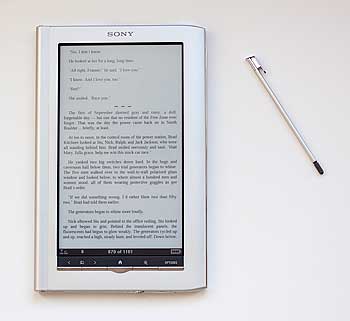
Should you wish to look up a word in the dictionary, tap on the word to highlight it. You'll get a definition from the dictionary of your choice and there's an option to look up the word in the Wikipedia (over WiFi, not 3G). Sony Readers have a Collections feature for organizing books as you see fit (you can do this using the desktop software or on the device).
The larger, higher resolution display allows for more words per page, and the tall skinny design keeps lines a manageable length. You can use the reader in landscape orientation, and we like the landscape facing pages option, though it does reduce the number of words per page. There are margin cut, 2 column and 3 column split options and contrast adjustment for document views and several font sizes to choose from. Hardware controls are minimal (page turn buttons, font/zoom and options) since most tasks are handled on-screen, including text entry on a virtual QWERTY keyboard.
Though even a 7" display isn't ideal for 8.5 x 11 formatted PDFs, the Sony PRS-950 has the best PDF viewing features we've seen on an E-Ink reader. You can zoom using slider bars on-screen (this preserves the PDF layout), fit to width, fit to height and change the font size (disrupts the layout but works well for PDFs that are primarily text).
The reader has a music player that works with MP3 and AAC files as well as Audible books. It also has a surprisingly good web browser that handles desktop sites with aplomb. Of course, E-Ink screen refreshes aren't the fastest and the web isn't best viewed in shades of gray, but it gets the job done in terms of rendering, compatibility and page load speeds. We found navigating web pages using touch rather than indirect control wonderful, as you'd expect. Sorry, the browser doesn't support Flash or file downloads. The web browser works only over WiFi; 3G HSDPA via AT&T is free but works only for browsing and purchasing books, magazines and newspapers from Sony's ebookstore. If you subscribe to periodicals, these will automatically be delivered over 3G as well.
Why go with E-Ink rather than an LCD? E-Ink is easier on the eyes since there's no backlight refresh brightly blinking at your eyeballs. E-Ink reflects ambient light as does a printed book's page. This means you can't read in the dark, but you can read in sunlight where LCDs fade, making E-Ink readers perfect for vacations on the beach and al fresco lunches with a good ebook. E-Ink displays consume no power when displaying a page; they only use power when a page is turned and the screen is refreshed. That's why E-Ink reader battery life is measured in weeks rather than hours for an LCD-based reader. |

