Design and Ergonomics
Build quality is a mix of good looking materials (mostly the front bezel and metal sides) and decent looking plastics on the back. Overall, it's a good looking tablet. It also looks quite similar to its fairly popular Windows Slate cousin, the Eee Slate EP121. The stipled back is nearly identical (other than color) to the Eee Slate and the wrist wrest area on some Asus notebooks.
The left side chrome power and volume controls are easy to operate, and the tablet has mini HDMI, a microSD card slot and a 3.5mm headphone jack on the right edge. The microSD card slot is fiercely spring-loaded and requires a fingernail to get the card locked in the slot. We managed to shoot the card 10 feet across the room a few times, so make sure you feel it click and lock in. The bottom has the dock/charge/USB function port with a proprietary connector. Asus needs that connector so the tablet can interface with the dock, and the tablet requires more power than a standard USB port would offer ( 15v, 1.2 amps).
At 1.5 lbs. the Eee Pad is just a few ounces heavier than the 1.33 lb. iPad 2. It's a few ounces lighter than the Xoom and the 1.7 lb. Acer Iconia Tab A500. The Eee Pad feels lighter than it is, and the curved sides and non-slippery back make it comfortable to hold. The 0.51" thick tablet has a scratch resistant glass display (Gorilla Glass), and stereo speakers that fire from the side edges. The speakers are anemic: they're not terribly loud and they sound thin. The tablet has an accelerometer, ambient light sensor, gyroscope and digital compass.
Display
Won't don't usually devote a section to the display, but in among the crop of nearly identical Android Honeycomb 10" tablets, the Transformer's display sets it apart. The 1280 x 800 resolution display (same as the Xoom and Acer, and a few more pixels than the G-Slate) is brighter, sharper and more vibrant. It also has extremely wide viewing angles, all thanks to the IPS technology. It makes for wonderful movie viewing, extremely clear text (even small text) and photos look great. Since the display is your window into the world any computer or mobile device offers, we'd say the IPS display on the Transformer improves the experience enough to offset things like a cheapo plastic back. The Asus supports up to 10 points of touch, but it requires a firmer touch than the other 10" tablets and iPad. There's nothing wrong with the display--it doesn't miss inputs or lag registering inputs, it simply requires a harder press of the finger. If you're accustomed to more sensitive mobile devices like the iPad or Android phones (particularly Samsung's extremely sensitive Super AMOLED displays), you'll probably need a day or two to adjust.
Performance
Like other Honeycomb tablets on the market, the Transformer runs a fairly stock version of Honeycomb 3.01 (3.1 arrived in June for the Transformer). There's no UI overlay to slow things down, and the Eee seems well tuned. It's responsive, doesn't lag, handles 3D games fine and it can even play locally stored 1080p MPEG4 video well. Full Flash 10.3 playback drops frames aplenty at 1080p resolution (that's asking a lot of a dual core 1GHz ARM-family tablet), but it handles 720p fine. Adobe Flash content works fine and doesn't slow down the web browser appreciably. It's definitely more fluid than the Flash experience on dual core Tegra Android phones, and worlds better than single core phones.
The Transformer scored 1970 on the Quadrant benchmark which is quite close to the Motorola Xoom (2005) and Acer Iconia Tab A500 (2042).
Software
Asus refrains from app overload and there are a few custom apps, all of which are welcome and are covered in our video review. There's an eBook reader that's visually appealing thanks to dual page view and animated page turns, though we'd like to see more functional features like font and margin options and a TOC reader.
MyNet is a dLNA WiFi home network streaming setup so you can play videos and music that are stored on network drives or computers at home. Our favorite is Splashtop remote, renamed to Asus PC Suite. This Windows only app (Asus makes mention of a Mac version but it's nowhere to be found on their site), lets you remote control your Windows machine using the Eee Transformer. Download and install the Windows app from Asus' support website and you're ready to go (both Transformer and PC must be on the same network). This is best used with the optional keyboard dock since it's not terribly easy to control Windows without a keyboard and trackpad. But it does work well, and we were able to use MS Office 2010 and even a few games. If you're a Mac person, you can download the Splashtop desktop app for Mac OS X 10.5 and 10.6 for free from Spashtop.com. Motorola Xoom users, don't feel left out: you can buy Splashtop for the Xoom and several other Android phones as well.
Camera and GPS
The Eee Pad Transformer has a front 1.2 megapixel camera that's thankfully centered above the display rather than being at a far corner like the Acer Tab and LG G-Slate. There's a rear 5 megapixel camera with no flash at the rear center near the top. They use the standard Honeycomb user interface and take OK photos and decent video. We're already at the third firmware update for the Transformer, and those updates seem to have taken care of video capture problems where frames dropped like mad after a few seconds of recording. The Motorola Xoom and LG G-Slate take better photos and video (the Xoom has a dual LED flash too, while the G-Slate can record 3D video). But we're not sure how many of you want to wave a 10" tablet around to shoot photos and video anyhow.
The Eee Pad Transformer TF101 has a GPS and digital compass. Both worked fine with Google Maps and Navigation in our tests. Of course, you'll want a 3G or 4G connection to download map and traffic data when driving, since the Asus lacks a cellular data connection. You can use your smartphone's WiFi hotspot data sharing feature with the tablet however, to get data when away from WiFi.
Battery Life
Like all Honeycomb tablets so far, the Eee's battery is sealed inside. It has a 24.4 Wh Lithium Ion battery that Asus claims is good for up to 9.5 hours on a charge. In practice, we found that the tablet lasted 8 hours on a charge, which is similar to the Acer Iconia Tab and Motorola Xoom, and just a little bit behind the iPad 2. That's very respectable battery life, and unless you're a movie addict, you'll probably charge your tablet every 3 days or so with moderate use.
Conclusion
If you've read our Android tablet reviews, you know we see great promise in Honeycomb tablets. In fact, if you're looking for a computer replacement, we'd say they do a better job than the iPad 2. They're more customizable, give you access to the file system (file manager), support removable storage (err, Xoom we're waiting for that) and some even have a USB port for peripherals. If that's your cup of tea and you're on a budget, we can easily recommend the Asus Eee Pad Transformer. That is, as long as you don't need built-in 3G or 4G data: this is a WiFi-only tablet. The keyboard dock accessory is more than worth the $149 price tag for those of you looking for a laptop stand-in. It adds a decent Asus-style chiclet keyboard, trackpad, 8 hour secondary battery, an SD card slot and 2 full size USB ports. It can act as a stand and fold shut if you wish to carry the tablet and dock like a notebook.
You get a great display with the Eee Pad Transformer, good performance in terms of speed that's comparable to other 1GHz Tegra 2 dual core tablets and it can handle 1080p video. What are you losing by spending much less? 3G, a more rugged build relative to the ultra-sturdy Xoom (though the Asus really isn't all that bad) and the kind of tech support you'd get from a cell phone carrier or tier 1 maker like Motorola. With Asus you sometimes have to hunt around their web site (or other websites in the case of Splashtop for the Mac), and put up with occasional "Chinglish" (misspellings and ungrammatical sentences in documentation and dialog boxes).
Price: $399 for 16 gigs and $499 for 32 gigs. Optional keyboard dock: $149
Website: www.asus.com |

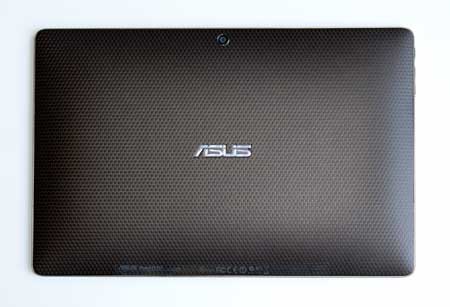
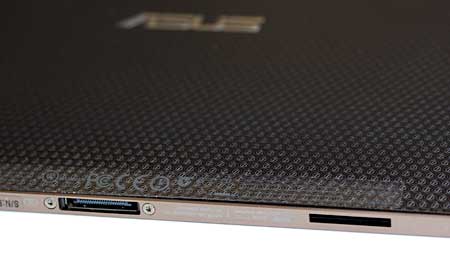
The dock connector.

The iPad 2 and Asus Eee Pad Transformer.



|

