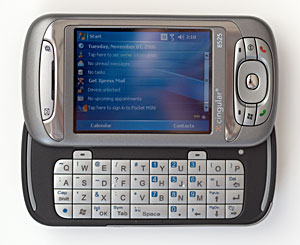|
Advertisement
|
Home -> PDA Phone and Smartphone Reviews -> Cingular 8525 / AT&T 8525
AT&T 8525 (and the HTC TyTN too)
Nov. 2008. Editor's note: Check out our review of the HTC Fuze that replaces the 8525 and Tilt.
Update May 2007: with the company name change, AT&T has re-named the device as the AT&T 8525. At the same time they supplied a ROM update that finally enabled push-to-talk.
Mess with a good thing, go ahead. The Cingular 8125 which we praised highly in our February 2006 review, was loved not just by us but by our readers. That review has been one of our most popular in 2006 and the 8125 has sold incredibly well. In the US, large, pricey PDA phones are generally a small percentage of overall phone sales, and the 8125 was the first to challenge that balance. The HTC Wizard (the original manufacturer's code name for not only the 8125 but the T-Mobile MDA, i-mate K-JAM and many others) has in fact been a success world-wide. And HTC, maker of the 8525 and several variants sold under other brand names tweaked the 8125 in just the right ways to make the 8525 a worthy successor. For those of you who are interested in import GSM phones, we've also gotten our hands on the HTC TyTN from reputable importer Dynamism.com and will include information on that version as well in our review. That said, the 8525 and TyTN are nearly identical and HTC Hermes variants (the code name for the 8525 and its brethren) do not vary in keyboard and casing design as much as the WIZA100 and WIZA200 HTC Wizard variants did.

So what's new on the 8525 and TyTN? Processor speed is doubled, the camera is up from 1.3 to 2MP, Microsoft Direct Push email is built-in (AKU 2.3), Bluetooth is now version 2.0 and the phone has 3G that supports both UMTS and HSDPA. Cingular's growing 3G network is mostly the faster HSDPA flavor, making for a very pleasant web browsing experience if you're in a 3G 'hood. Cingular's fast data service is available in many metro areas and they are aggressively expanding coverage. However, if you don't live in or near a metro area, or are in an area where Cingular's 3G coverage will be a long time coming, the 8525's faster CPU and better camera might lean you toward it rather than the 8125. The price difference is steep between the two, keep in mind. For GSM users in 3G areas, this is an important step forward. While the Wizard models had only 2.5G (EDGE), both the CDMA Verizon XV6700 and Sprint PPC-6700 featured fast EVDO connections a year ago. In fact, this is the first GSM network 3G PDA or smartphone announced for the US market.
All HTC Hermes models including the Cingular 8525 and TyTN have quad band GSM phone radios that will work anywhere in the world GSM service is available. They also have EDGE and 3G on the US and European bands. The 8525 is obviously sold by Cingular in the US and it is locked to Cingular (you must use their SIM in the phone unless you get it unlocked). The HTC TyTN is sold unlocked for use with any GSM carrier and as a result it's about $100 more when buying at full retail purchase price. The 8525 is several hundred dollars cheaper if you're buying it with a new or renewed 2 year contact.
For those who aren't familiar with the Cingular 8125, Pocket PC phones or HTC, here's some background. The Cingular 8525 and the HTC TyTN are Windows Mobile 5 Pocket PC Phone Edition devices that merge a pen-based PDA with a mobile phone. Phone Edition devices are more powerful than their Microsoft Smartphone counterparts which lack a touch screen but are more phone-centric and easier to use one-handed. If you prefer something that looks and acts like a phone, consider Cingular's 3125 or T-Mobile's Dash (also known as the HTC S620).
This device has mobile versions of MS Word, Excel, Outlook, Windows Media Player and Internet Explorer. While they don't have as rich a feature set as their desktop counterparts, they're more than adequate for work on the go. You can add 3rd party applications to extend the PDA's functionality and sync to Outlook on the desktop. All is not lost if you're not in a 3G area, the device has WiFi 802.11b/g which you can use with home, work and hotspot wireless local area networks. The phone is large compared to a regular mobile but you need not hold it to your head in conversation thanks to Bluetooth and support for wireless headsets (and wired ones too, of course). For memory expansion, the Cingular 8525 has a MicroSD card slot.

The HTC TyTN and the Cingular 8525. *In this review, I'll use their names interchangeably unless one differs from the other with respect to a given feature.
What's different between the Cingular 8525 and the HTC TyTN? The Cingular 8525 is a HERM100 and the TyTN is a HERM200 (there is also a HERM300 variant). The 8525 has a darker finish, slightly different button arrangement around the d-pad and lacks the TyTN's front-facing VGA camera for video calls since Cingular doesn't currently promote that feature. The excellent keyboards on each are identical. Of course, the TyTN lacks any carrier customizations and is unlocked. Cingular hasn't gone overboard customizing the phone's software however, and you'll note their splash screen on boot, the usual bright blue Cingular Today Screen theme, XPress Mail software, MobiTV (added since the 8525 doesn't support Cingular Video) and a shortcut to get TeleNav (a subscription mapping service that requires a separately purchased GPS).
Design and Ergonomics
Both the Cingular 8525 and the HTC TyTN look and feel well made. The keyboard slider mechanism is firm, and the device is too new to tell if it will loosen over time. Early versions of the Hermes (O2 XDA Trion and the first TyTNs) had problems with screen alignment and a stylus that was too stiff to telescope easily and prone to falling out. The Cingular 8525 and current version of the TyTN fix these problems: the screen stays aligned and the stylus fits snuggly in its silo and telescopes naturally when pulled from the silo.
|
|
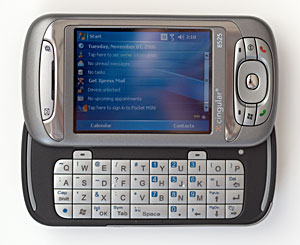
The phone features the same side-sliding QWERTY keyboard first featured on the HTC Wizard and Apache. It inherited the larger keys found on the 8125 (as opposed to the small ovals on the T-Mobile MDA) and Apache models. I strongly prefer this keyboard thanks to the larger keys and good feel. Though the keys are fairly flat, they do have a slight dome to keep you on target and a tactile click so you know you've pressed the key. The keys are backlit in blue and that backlight is triggered by a light sensor on the keyboard. It has to be pretty dark for the light sensor to trigger the keyboard backlighting, and I found myself covering the sensor in dim lighting to trick it to turn on. Keyboard backlight duration is equal to the display backlight duration. As with all Pocket PCs, you can set the display backlight timeout, but the Hermes lacks separate settings for keyboard backlight timeout. There is no dedicated number row and you must press the Fn key (the one with a blue dot) to switch to numerical and symbol entry. That doesn't mean you'll be wearing out that Fn key dialing numbers; like all Windows Mobile Pocket PC phones, the 8525 has an on-screen dialer with large number keys you can press with a finger. If you're in the dialer screen, you can enter a phone number by pressing the keyboard numbers without using the Fn key (the device will first try to find address book matches based on the keys you've hit, then dial the number once it finds no matches).

Back of the TyTN and the Cingular 8525 |

TyTN right side

TyTN left side |
The Cingular 8525 has a gunmetal gray finish with a metal bezel running along 3 of the 4 sides of the display. The TyTN is finished in a light to mid-gray with a brushed aluminum bezel that completely surrounds the display. Both models have the same controls but the d-pad and arrangement of the buttons surrounding the d-pad are styled differently (see photo, right). The phone has the usual two Windows Mobile softkeys below the the display with Windows Start Menu and OK keys directly below them. The Start Menu and OK keys do wonders for one-handed operation as do the scroll wheel on the phone's left side (a first on a Windows Mobile PPC phone) and adjacent OK key. Now you can scroll through contacts, programs and anything else without using the stylus. |
 |
The call send and end keys are on the farthest reaches of the d-pad cluster on the TyTN (a better design, I find) while they're crammed under the softkey and Windows convenience keys on the 8525. The TyTN has a dedicated video call button and a VGA camera just above the display but this feature and hardware have been removed from the Cingular 8525. Above the display you'll find buttons that launch e-mail and IE and these are very organically designed and integrated into the device's front face (they don't scream "I'm a button!"). LEDs to indicate phone, charging and Bluetooth status live just under these buttons as does the earpiece. On right right side you'll find the power button, Comm Manager button (one stop shopping for phone, WiFi, Bluetooth, mute and ActiveSync settings) and camera button. The afore mentioned scroll wheel and OK button are on the left along with a button to launch voice dialing (press and hold for voice recorder) on the TyTN. On the Cingular 8525 the voice command button has morphed into a non-functional Push-To-Talk button (Cingular says the feature will be enabled at a later date).

Size comparison: Treo 700p, Cingular 8525, T-Mobile Dash, HP iPAQ hw6925 and the Nokia E70-2
As you'd expect, the camera lens, flash and self portrait mirror are on the PDA's back. The battery lives under a large plastic door on the back and that door releases with the slide of a latch on the bottom of the device.The phone does not power down when you open the battery door. The SIM card slot is under the battery and most thankfully, the MicroSD card expansion slot is on the PDA's side, which means you need not disassemble or power down the phone to swap cards. The Hermes has a mini USB sync and charge port and you can use your sync cable and charger from a variety of prior HTC PDA and smartphones. Gone is the standard stereo headphone jack-- you'll need to use the included stereo earbud headset with inline mic that plugs into the USB port. Yes, that means you won't be able to charge or sync while listening to music, unless you get a Y cable.
Phone Features, Data and Reception
Clearly, 3G and HSDPA support are show stealers since this is the first PDA phone to offer these data services on the US bands. While Verizon and Sprint customers in EVDO areas have enjoyed high speed wireless data throughout 2006 (and earlier for Sprint) on Pocket PC phones, we GSM customers have had to make do with EDGE which offers decent but not near-broadband speeds for data. In fact, the Hermes family supports both the US (850/1900MHz) and European 3G (2100MHz) bands. Here in the states, only Cingular offers 3G, though T-Mobile plans to roll out 3G (unfortunately on the 1700 and 2100MHz bands) starting in 2007. So T-Mobile customers, don't buy a TyTN now hoping it will work on T-Mobile's US 3G network when deployed-- it won't and you'll have to resign yourself to EDGE for data. Speaking of EDGE, the Cingular 8525 managed 160k and the TyTN got 120k on T-Mobile and 160k on Cingular. It's not that there's a difference in EDGE performance between the two models but rather Cingular's EDGE network is faster, especially when using their proxy server. On Cingular's 3G HSDPA network in the Dallas area we got between 850 and 950k which is phenomenal and faster than both Verizon and Sprint's EVDO network. Though few folks are using Cingular's 3G network now and throughput may drop as more users get on board.
Just as clearly, the device needs to function well as a phone and it does indeed. Though Pocket PC phones are more PDA oriented, and aren't the best for one-handed dialing, slipping in a slim pocket and the like, the 8525's scroll wheel, side-mounted OK button and voice dialing ameliorate other design and OS issues. And there's always that big on-screen dialer that works with even the fattest of fingers, though you do need to bring up the dialer window by pressing the call send button to use it. In terms of call quality, the phone is superb for both incoming and outgoing voice and call recipients commented on how good we sounded. Call volume through the earpiece is loud by GSM standards and the speaker phone is one of the few that can compete with a NYC subway or World Series game. Hugely loud and clear!
The phone offers voice commands and voice dialing though this isn't true speech recognition; you'll need to record voice tags. The software is Cyberon's Voice Speed Dial which we like nonetheless and it's made prior appearances on E-TEN and ASUS Pocket PC phones as well as the Cingular 8125. The software is very good at recognizing recorded voice tags, doesn't make dangerous guesses like certain otherwise beloved Nokia S60 3rd Edition smartphones (our Nokia N80 and E70 have a nasty habit of picking and dialing international contacts from our address books when they couldn't understand us). It also works with Bluetooth headsets and car kits, unlike Microsoft Voice Command which does true speech recognition. On the TyTn, you need only press the voice speed dial button on the phone's left side to initiate voice dialing and commands. Sadly, the Cingular 8525 re-purposes this button as the Push to Talk button; a feature that isn't even yet implemented on the 8525. That button isn't remappable using the Buttons settings applet, but Sleuth255 on XDA Developer's web site has developed a small app that allows you to re-map it to the voice dialer (or another application if you prefer)  . .
In addition the Cingular 8525 and TyTN have speed dial, support for call waiting, call barring and auto-answering of incoming calls. The TyTN (and pretty much all Hermes except the 8525) have video call feature for use in 3G coverage areas but Cingular has removed both the hardware and software from the 8525. You can set the phone to use only GSM networks, only 3G (WCDMA) or automatically select the network. We left it in auto mode and it did a good job of preferring 3G when available and falling back to GSM when out of 3G coverage, then returning to 3G when back in coverage. Phone calls will not drop if you transition from 3G to GSM. If you live and work in an area that doesn't yet have 3G, set the phone to GSM mode to save power and speed up signal acquiring time (the device spends about 1 minute looking for 3G when the phone's radio is turned on when set to auto mode).
Horsepower, Performance and Battery Life
The last generation HTC Wizard devices such as the Cingular 8125, T-Mobile MDA and i-mate K-JAM ran on a 200MHz Texas Instruments processor that didn't wow power users, nor did it compete well with its CDMA cousins the 400MHz Intel XScale Verizon XV6700 and Sprint PPC-6700. Well, those days are happily behind us thanks to the TyTN and 8525's remarkably power efficient yet fast Samsung SC32442A processor. The faster the CPU, the worse battery life on mobile devices and so we expected the 8525 and TyTN to have battery life similar to the XV6700 and PPC-6700, which is to say not great. But like the E-TEN M600 and G500 Pocket PC phones with Samsung processors, the 8525 and TyTN are not only fast but are the Energizer bunnies among PPC phones.
3G also consumes more power. You'll note on GSM phone specs pages both GSM and 3G (WCDMA) talk times are listed and the 3G figure is lower. Again, we were really impressed with the devices' ability to run for several days on a charge in a 3G area and in mixed areas where the radio has to switch between the two towers. Our area is well blanketed in 3G, so we suffered relatively little hunting and switching, so your mileage may vary if you're in a spotty coverage area.
The 8525 and TyTN come with a 1350 mAh battery (100 mAh more than the Cingular 8125 and its Wizard brethren). That's a good capacity battery, though not the highest among Pocket PC phones. Yet with moderate use, the two each ran for 3 days on a charge. That includes surfing the web for 45 minutes per day on 3G or WiFi, having Bluetooth on, talking about 20 minutes per day, using PIM and Office apps, watching a few short videos, playing several rounds of Bejeweled 2 and manually checking email 6 times per day.
To prevent accidental button presses from turning the unit on or dialing a number, you can set the TyTN so it only powers up when the power button is pressed. If a call comes in and the phone wakes up the call send and end keys (along with all other keys) will work normally. If you won't be using the phone and PDA features for several days you can press and hold the power button for 2 seconds to turn the device completely off (otherwise it sleeps, as with all Pocket PC PDAs). To turn it back on, press and hold the power button for 2 seconds and will boot up as if from a soft reset.

Bottom, with IR port, battery door release slider and mini USB port
As you can see from the benchmarks, the Cingular 8525 is very competitive. Numbers are one thing but the device also feels very responsive without the older 8125's noticeable delay when switching from portrait to landscape mode. Applications launch quickly and run well, including demanding games. Even when running enhancements such as Spb Pocket Plus, Journal Bar and others that can slow down a device, the Cingular 8525 and TyTN remained responsive.
Video playback using the included Windows Media Player 10 Mobile and TCPMP were very good up to 700kbps with smooth playback. The Hermes has an ATI Imageon graphics accelerator with 2 megs of dedicated VRAM. Our usual test file, the BMW short film "The Chosen", benched at 549% with a data rate of 1.7 Mbit/s which is quite good. In fact that's 2 to 3 times faster than the Wizard family of devices. Those of you who own an Cingular 8125 or i-mate K-JAM and were less than thrilled with video playback performance should be pleased with the Hermes. |
Benchmark
Results, comparing Windows Mobile 5 PPC Phones
| |
|
Cingular 8525 |
|
| Spb Benchmark index |
259 |
331 |
344 |
| CPU index |
933 |
1334 |
1669 |
| File system index |
108 |
140 |
138 |
| Graphics index |
2933 |
1216 |
2178 |
| Platform index |
282 |
*1 |
375 |
| Write 1 MB file (KB/sec) |
543 |
810 |
692 |
| Read 1 MB file (MB/sec) |
3.03 |
3.46 |
4.27 |
| Copy 1 MB file (KB/sec) |
642 |
825 |
612 |
| Write 10 KB x 100 files (KB/sec) |
115 |
315 |
265 |
| Read
10 KB x 100 files (MB/sec) |
1.77 |
2.09 |
2.16 |
| Copy 10 KB x 100 files (KB/sec) |
206 |
326 |
246 |
| Directory list of 2000 files (thousands of
files/sec) |
0.998 |
1.27 |
1.23 |
| Internal database read (records/sec) |
591 |
1298 |
1611 |
| Graphics test: DDB BitBlt (frames/sec) |
487 |
183 |
204 |
| Graphics test: DIB BitBlt (frames/sec) |
17.4 |
28.7 |
33.1 |
| Graphics test: GAPI BitBlt (frames/sec) *2 |
522 |
129 |
266 |
| Pocket Word document open (KB/sec) |
5.73 |
error |
7.77 |
| Pocket Internet Explorer HTML load (KB/sec) |
5.16 |
6.99 |
6.55 |
| Pocket Internet Explorer JPEG load (KB/sec) |
83.2 |
139 |
109 |
| File Explorer large folder list (files/sec) |
337 |
493 |
449 |
| Compress 1 MB file using ZIP (KB/sec) |
164 |
236 |
197 |
| Decompress 1024x768 JPEG file (KB/sec) |
245 |
431 |
516 |
| Arkaball frames per second (frames/sec) |
149 |
85 |
157 |
| CPU test: Whetstones MFLOPS (Mop/sec) |
0.032 |
0.084 |
0.08 |
| CPU test: Whetstones MOPS (Mop/sec) |
25.8 |
53.6 |
57.8 |
| CPU test: Whetstones MWIPS (Mop/sec) |
2.21 |
5.33 |
5.12 |
| Memory
test: copy 1 MB using memcpy (MB/sec) |
61.8 |
57.1 |
107 |
*1) Because the Pocket Word test didn't complete, Spb Benchmark didn't calculate a Platform score
*2) Likely would be higher if ATI acceleration were enabled
|
The 8525 and TyTN have 64 megs of RAM with ~28 megs free just after boot (used like RAM in your computer) and 128 megs of flash ROM where the OS and pre-installed applications live. This is non-volatile memory which will survive a reset or complete battery drain. The remainder of flash memory, about 56 megs, is available for you to store additional programs and data.
For memory expansion the 8525 has a MicroSD slot conveniently located on the lower left side. No need to power down the device to insert or remove a card. Though these cards are annoyingly small, but HTC feels that they will be the new standard for phones, and thus incorporated them in their most recent PDA phones and smartphones.
WiFi and Bluetooth
WiFi supports both 802.11b and g networks, and gets very good throughput of 1196 to 1421k as measured using dslreports.com/mspeed. These are the best numbers we've seen on a PDA indicating that 802.11g does make for good speed improvements even on a mobile device where the CPU and chipset can be a bottleneck. The Cingular 8525 and TyTN do indeed operate in full g mode: we put our router in g-only mode and had no problem connecting and using the 'Net. Range is good by PDA standards and you can increase radio power should you wish to use a weak or relatively distant access point. As with all Windows Mobile 5 Pocket PC phone editions, the device supports WEP encryption, WPA, LEAP and VPN connections.
Bluetooth is 2.0 (not EDR though) and makes for fast file transfers and generally robust connections. We tested a variety of Bluetooth headsets including the Plantronics Discovery 640 headset and Motorola HF800 car kit and they offered good range and excellent audio quality for incoming and outgoing calls. Though some users have reported connection drops with car kits we didn't have that problem, even during 6 hour road trips. It's still not easy to find support for the A2DP high quality stereo audio profile among PDA and smartphones and we were glad to find it on the Hermes family. We tested it with the Plantronics Pulsar 590 which is both a wireless headset and stereo headphones in one and it worked perfectly, streaming all audio including tap and beeps to the headphones as well as music from Windows Media Player Mobile. While sound quality isn't quite as good as the included wired stereo headset (a bit less bass and separation), it will likely please most folks. Range with the Pulsar was an impressive 30 feet-- if you go out of range the music stops and once you get back in range the music pipes through again.
The Cingular 8525 uses Microsoft's basic Bluetooth stack which doesn't have much of a user interface but gets the job done. The phone supports handsfree, serial port, DUN (dial up networking), SIM Access Profile (SAP, for use with Bluetooth car kits), HID (human interface devices such as keyboards and mice), A2DP and AVRCP (as tested using the playback controls on the Plantronics Pulsar).
Display, Multimedia and Gaming
Like all Windows Mobile devices, the TyTN can play MP3s and videos and there's a great selection of games available as well. The included Windows Media Player Mobile 10 can handle MP3, WMA and WMV files and copy protected content transferred from Windows Media Player on the desktop. We tested the TyTN with TCPMP, an excellent open source free audio and video player and both movie and music playback worked flawlessly. You can of course install the music player of your choice if Windows Media Player isn't your favorite, and we have reviewed a selection here. We had no trouble gaming on the device but did prefer the TyTN's button arrangement and the Cingular 8525's d-pad (alas, we can't mix and match). The 2.8" QVGA transflective display is bright, sharp and colorful. It's wonderful indoors but like many PDA phones, don't expect to see much in bright sunlight.
Camera
How we've waited to say this about a smartphone camera-- it's quite good. Feature phones and Nokia smartphones have beaten the pants off of PDA and smartphone cameras, but the Cingular 8525 and TyTN's 2 megapixel camera is quite good. The photos have very nice color, good contrast, low noise in decent to well lit locations, but the images are overly processed with a lot of sharpening. We were surprised that it edged out the 2MP Nokia N91 and E70 given Nokia's excellent 2 to 3 megapixel cameras. While well-lit outdoor shots were sometimes a draw (the Nokia having too little sharpening and the 8525 having a bit too much), the 8525 really pulls ahead for indoor and low light shots.
The camera can take JPEG photos in a variety of resolutions (1600 x 1200, 1280 x 1024, 640 x 480, 320 x 240 and 160 x 120) and can shoot video and MMS video in MP4 format. Video quality is just average with some loss of sync at higher resolutions and blockiness. One can use presets such as theme, panorama, caller ID photos, sports and burst mode for still photos and the phone offers a variety of tweaks for brightness, white balance and special effects. |

The camera lens with self-portrait mirror (left) and speakerphone grill (cresent under mirror), and flash on the right.
|

Sample photos taken at highest resolution and quality, then re-sized to fit this page. |

|
 |
Software
All Windows Mobile 5.0 Pocket PCs come with the operating system, Mobile Office suite including Word and Excel (read, edit and create), PowerPoint (view only), Outlook Mobile and desktop Outlook, Windows Media Player Mobile 10, Terminal Services, Pictures and Videos, Pocket MSN (Hotmail, MSN Messenger), File Explorer, handwriting recognition (print and cursive), Solitaire, Bubble Breaker, Calculator and support for secure certificates and VPN connections. Outlook on the PDA has calendar, contacts, tasks, notes and email (called Messaging), which you can sync to a Windows desktop running Outlook. Mac users, there is no Mac syncing software in the box but you can buy Missing Sync from MarkSpace.com to sync to the built-in i-Apps or Entourage. I tested the TyTN with my Mac Pro and Missing Sync and it worked fine using the USB sync cable. Also included on all Hermes models are Clear Storage (wipes out the device to factory settings), Comm Manager (one-stop management of WiFi, Bluetooth and phone radios along with MS Direct Push email for Exchange 2003 servers, speaker mute and ActiveSync), the camera application, SIM Manager, Tao's MIDlet Manager Java VM, Voice Speed Dial, ClearVue PDF viewer, Wireless Modem (use the phone as a modem over USB, IR or Bluetooth) and Zip (unzips .zip files). Cingular adds MobiTV and TeleNav GPS navigation software to the 8525. TeleNav is a $9.99/month subscription-based navigation and mapping application that downloads maps and directions to the 8525 using a data connection (speeds are quite good as maps and data are well optimized).
Conclusion
An excellent device for power users who need to do email, view and edit Word and Excel documents, view PowerPoint presentations and PDFs on the go and surf the web. Not just a business device, the Cingular 8525 and TyTN are great multimedia playmates with good support for music and video playback. Compared to their MS Smartphone counterparts they're more easily customizable and there's a great selection of 3rd party software to extend both business and pleasure use. As the first 3G PDA phone and smartphone announced in the US, the 8525 has special appeal to those who use the web and email heavily, assuming you're in a 3G coverage area. The faster processor, HSDPA 3G radio, better camera and Bluetooth 2.0 make it a worthy successor to the Cingular 8125 and company, though only you can decide if the price difference is worth it. The 8125 is also a strong device and if you're not in a 3G area and don't crave faster CPU performance it makes a worthy alternative for the budget conscious. The Palm Treo 750v on Cingular should be announced in the next few weeks, extending Cingular's 3G Windows Mobile Pocket PC phone offerings. Which to get? If you're a heavy PDA user, the 8525 wins. If you prefer a one-handed phone centric device, the Treo may be worth the wait.
Web sites: wireless.att.com, www.htc.com, www.dynamism.com
Price: Cingular 8525 is $399 with a 2 year contract, approx. $599 without contract. Available November 16, 2006.
HTC TyTN: Available now from Dynamism for $799 who offers a 1 year warranty on the phone
|
Display: 2.8" transflective QVGA display capable of displaying 65K colors. Supports both portrait and landscape modes. ATI Imageon 2282 graphics processor.
Battery: 1350 mAh Lithium
Ion polymer rechargeable. Battery is user replaceable. Claimed Talk time: GSM: 4 ~ 5 hours, UMTS: 2 ~ 4 hours.
Performance: 400MHz Samsung SC32442A processor. 64 MB built-in RAM
(~28 megs free after boot). 128 MB Flash ROM with ~56 megs
available for your use.
Size: 4.4 x 2.28 x 0.86 inches. Weight: 6.2 ounces (176g).
Phone: GSM quad band world phone (850/900/1800/1900 MHz bands) with GPRS, EDGE, UMTS and HSDPA for data. Data bands: 850/1900/2100MHz. 8525 is sold locked to Cingular, HTC TyTN is sold unlocked for use with any carrier and SIM. Qualcomm chipset.
Camera: 2.0 MP CMOS camera with LED flash. Can take still JPG photos and videos with audio (MPEG4). Photo Resolutions: 1600 x 1200, 1280 x 1024, 640 x 480, 320 x 240 and 160 x 120. Video resolutions: CIF 352x288, 320x240, 176x144 and 128x96 (standard video), 176 x 144 and 128 x 96 (for MMS). Presets for taking photos, video, theme, panorama, MMS, caller ID photos, sports and burst mode. Up to 8x digital zoom.
Audio: Built
in speaker, mic and proprietary stereo headphone
jack. Voice Recorder and Windows Media Player
10 Mobile included for your MP3 and video pleasure. Stereo earbud headset with mic included in the box.
Networking: Integrated
WiFi 802.11b/ g and Bluetooth 2.0.
Software: Windows
Mobile 5.0 Pocket PC Phone Edition operating system with AKU2.3 update.
Microsoft Mobile Office suite including Mobile versions
of Word, Excel, PowerPoint (view only), Internet
Explorer, and Outlook. Also, Terminal Services, MSN
Instant Messenger for Pocket PC, Windows Media Player
10, Solitaire, Bubble Breaker (game), Voice Recorder
as well as handwriting recognition. Additional applications:
Camera, Comm Manager, Tao Group's Intent MIDlet Manager (Java VM), GoodLink (requires account),
Wireless Modem (use the phone as a modem over BT,
IR or USB), Clear Storage (wipes
out all data and resets unit to factory defaults), Zip utility, SIM Manager, ClearVue's PDF viewer.
ActiveSync 4.2 and Outlook 2002 for PCs included.
Expansion: 1
MicroSD slot, IR, mini USB sync port.
In the Box: Phone, stylus, world charger (110-240v), USB sync cable, stereo earbud headset with in-line mic, software CD with ActiveSync and Outlook 2002, getting started guide (Cingular) and thick printed manual (HTC TyTN), very nice black leather horizontal case with belt clip included with TyTN only not Cingular 8525.
|
|
|