|
Home > Ultrabook Reviews & Laptop Reviews > HP Spectre 13 (Spectre 13t-3000)

HP Spectre 13
What's Hot: Reasonable price for an Ultrabook with an attractive metal chassis, fast SSD and high resolution displays.
What's Not: Keyboard doesn't have lots of travel and tactile feel.

Reviewed May 12, 2014 by Lisa Gade, Editor
in Chief (twitter: @lisagade)
Editor's note, May 2016: this model is discontinued. Read and watch our review of the HP Spectre 13.3" that replaces this model.
The Spectre is HP's return to the high line after the Envy line went from metal encased machines with top specs to something more mainstream and affordable. There haven't been many Spectre laptops, and the Gorilla Glass clad Envy 14 Spectre (yes, both an Envy and a Spectre) is probably the most memorable. The Spectre 13 (13t-3000) is both more practical and light, and it takes on the likes of the Asus Zenbook UX301LA, Dell XPS 13, Samsung ATIV Book 9 Plus, Acer Aspire S7 and MacBook Air. The Ultrabook has a "truffle brown" lid and a champagne interior, and if that sounds more like interior color options on a Mercedes or the menu at an elegant restaurant, it's because HP wants you to make that association.

Inside it's a standard 13.3" Ultrabook with 4th generation Intel Haswell ULV Ultrabook CPUs with Intel HD 4400 graphics, DDR3 RAM and an SSD drive. The touch screen is IPS quality and full HD--no it won't wow you on specs like those 3200 x 1800 Ultrabooks on the market, but that's actually an ample and practical resolution given the way many Windows programs ignore scaling. And for those who do crave higher resolution, there's a 2560 x 1440 Sharp IGZO panel option that costs only $70.
13" Ultrabooks are often port-constrained given their small dimensions. The 3.25 lb. HP Spectre 13 is better than average with two USB 3.0 ports, an SD card slot, full size HDMI and a mini Display Port to drive greater than full HD monitors. It also has the usual 3.5mm combo headphone/mic jack and a lock slot. Since this is a consumer laptop, there is no docking port. The tapered design is attractive and the display hinge is beefy so there's little bounce when you tap the screen. The screen doesn't tilt very far back, but the wide viewing angles mean you won't need lots of range to get good contrast and colors. Despite the metal bottom, the Spectre 13 doesn't get too hot to handle and fan noise is minimal when doing productivity tasks. Exporting full HD video or playing Civ V will get the fan going (the same is true of most smaller laptops with limited space for cooling), but it's not shrill or harsh sounding.

Control Zone and Keyboard
HP knows that even elegant Ultrabooks have competition, so they added a standout feature. Honestly, it doesn't excite me wildly, but it does make the laptop look a little different from others on the shelf: a wider than normal trackpad with Control Zone navigation areas on the left and right for Windows 8's Charms and multi-tasking areas. HP thought their trackpad might make these new Windows features more intuitive, and while I'm not sure I agree, the tactile feel of the left and right areas helps keep your finger in the center, avoiding accidental app switches or Charms menu activation. The Synaptics trackpad is smooth and easy to operate and the side zones are slightly rough. It behaved well enough as a standard trackpad with support for multi-touch gestures.

The keyboard has a perfectly normal layout with an Fn row that controls multimedia functions (press the Fn key to activate F1-F12), a small embedded arrow cluster with normal size right and left arrow keys and half height up/down keys and oversize backspace, shift, tab, caps lock and enter keys. Backlighting is even and key spacing is good, but key travel and tactile feel are OK rather than top notch. The keys are uniformly shaped with no curves to help locate the fingers and they emit a gentle click rather than the loose, clacky sound typical of cheaper keyboards. Given the rigid metal keyboard deck, there's absolutely no trampolining. It's a perfectly serviceable keyboard with no surprises, but it's not a typist's dream like the Dell XPS and Lenovo ThinkPad models.

|
|
|
HP Spectre 13 Video Review
Display
We have the standard full HD, 1920 x 1080 model for review, and as you'd expect from a premium Ultrabook, this is a sharp and colorful glossy display with IPS-level wide viewing angles. It has wide color gamut and it competes with the top LCDs found on the Sony Vaio Pro, 13" Retina MacBook Pro and Lenovo Yoga 2 Pro in terms of color representation. Contrast is good and brightness is good but not shockingly bright at 284 nits. I still like full HD resolution since it's viewable (if you have good eyes) without scaling, and that means programs like the Adobe CS suite that ignore Windows 8 scaling will still have readable menus. However, if you're craving even higher resolution, the 2560 x 1440 display for just $70 is tempting. It's a Sharp IGZO panel and we expect it be similar in quality to the Asus Zenbook UX301LA that we reviewed with the same IGZO panel.
|
Advertisement
|
Performance and Horsepower
Ultrabooks have little variety when it comes to CPU and graphics. The Spectre 13 uses the same 4th generation Intel Haswell ULV low power Ultrabook CPUs and Intel HD 4400 integrated graphics as competing models. Again, like most Ultrabooks, you have a choice of 4 or 8 gigs of DDR3 RAM that's soldered on board (not upgradeable) and an M.2 SSD drive with 128 gigs being standard for the $999 configuration. Thus performance is perfectly in line with other Ultrabooks running on the same 1.6GHz Intel Core i5-4200U with 4 gigs of RAM and a 128 gig SSD.
For those who want a little extra performance, HP sells a 1.8GHz Core i7-4500U via their website. As of this writing, if you want 8 gigs of RAM, you'll need to order the Core i7 or the Core i5/8 gigs/256 gig/high DPI display model. The good news is that combo only raises the price to $1,195, which is quite reasonable. Moving up to a 256 gig SSD will add an additional $150 to the price, which again is reasonable. A configuration with the Core i5, 8 gigs of RAM, 256 gig SSD and the 2560 x 1440 display is just $1,229 on HP's website--making it a steal compared to the Samsung ATIV Book 9 Plus, Acer Aspire S7 and Asus Zenbook UX301LA with similar specs. Despite the luxury chassis, the HP Spectre 13 remains relatively affordable as you move up the line.
Benchmarks
PCMark 7: 4826
wPrime: 23.37 sec.
Geekbench 3 (single/multi-core): 2677/ 5049
PCMark 7 Benchmark Comparison Table:
Battery Life
The HP has a 4 cell, 51 Wh Lithium Ion battery, that as per usual for Ultrabooks, is sealed inside. The battery lasted us an impressive 8.5 hours on a full charge with average mixed use: working in MS Office, checking email, browsing the web, streaming an hour of House of Cards, social networking and editing 15 RAW files in Adobe Photoshop. That's at the higher end of Haswell Ultrabook battery life, not including the MacBook Air running Mac OS X that outlasts the Windows competition.
Wireless
The Spectre 13 has dual band Intel Wireless 7260AC WiFi 802.11b/g/n/ac and Bluetooth 4.0 on a combo card. That's currently one of the best wireless adapters on the market, and HP uses a 2 x 2 antenna for good reception. WiFi behaved well in our 3 weeks with the laptop, and we only saw Windows 8.1's annoying "limited connection" bug twice in that period. Since all Windows 8 and 8.1 laptops and tablets we've tested suffer this problem on occasion, regardless of wireless adapter used, we blame this on Microsoft rather than HP. Data transfer speeds were very good on our 802.11n and 802.11ac test networks and range was solid up to 30 feet through walls and the connection stayed usable up to 45 feet.
Conclusion
It's easy to fall for the HP Spectre 13: it has that combo of quality materials, a sharp full HD (or higher) display and good looks that we expect from an Ultrabook. Better yet, it's priced to sell when compared to the metal-clad full HD or higher competition. Though HP put some hope and thought into the Control Zone trackpad as a differentiator, I don't think it's a huge selling point, but the quality, overall competence and solid performance for the price are do make it easy to recommend.
Website: www.hp.com
Price: starting at $999
Related Reviews:
HP Spectre x360 Review
HP Envy x2 13t Review
Asus Zenbook UX305 Review
Dell XPS 13 (2015) Review
Lenovo ThinkPad X1 Carbon (2015) Review
Microsoft Surface Pro 3 Review
13" MacBook Pro with Retina Display (early 2015) Review
13" MacBook Air Review |
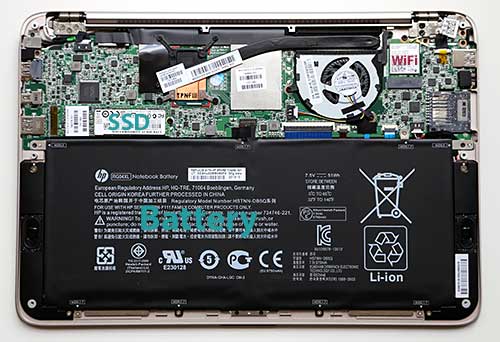

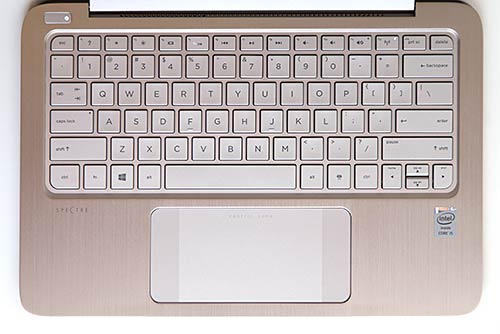

|
|
Specs:
Display: 13.3", 1920 x 1080 gloss touch screen display with wide viewing angles and color gamut. 2560 x 1440 also available for $70 additional. Intel HD 4400 integrated graphics. Full size HDMI port and mini DisplayPort.
Battery: 4 cell, 51 Wh Lithium
Ion rechargeable, sealed inside.
Performance: 4th generation Intel Haswell Core 1.6GHz i5-4200U and 1.8GHz Core i7-5400U CPUs available. 4 or 8 gigs DDR3 RAM (not upgradeable) and 128 ro 256 gig SSD.
Size: 12.75 x 8.66 x 0.59 inches. Weight: 3.25 pounds.
Camera: HD webcam with mic.
Audio: Built-in stereo speakers, mic and 3.5mm standard stereo headphone
jack.
Networking: Integrated dual band
Intel 7260AC WiFi 802.11b/g/n/ac and Bluetooth 4.0.
Software: Windows 8.1 64 bit.
Expansion and Ports: Two USB 3.0 ports, HDMI, mini DisplayPort, 3.5mm combo stereo audio jack, 1
SD card slot, lock slot.
|
|
|
|

