|
The Dell XPS 15 has come a long way since its introduction in 2012 as a 15" Retina MacBook Pro competitor. Along the way it chilled, dropped the DVD drive and lost weight. While some might lament the loss of the optical drive, the lighter weight and cooler running temperatures are just what this reviewer ordered. The XPS line is Dell's high line, thus the XPS 15 is well outfitted in aluminum, magnesium alloy and carbon fiber on the bottom. It's as rigid as a brick, but at 4.44 lbs. and 0.3-0.7" thick, it's the antithesis of brick. It doesn't come cheap though; the base 1080p model with a Core i5 and an HDD is $1,600. The UHD 4K display model with a quad core i7 is $2,149, and our maxed out model with 16 gigs of RAM, a 512 gig SSD and the 4K display is $2,550. Yep, it's $50 more than the 15" Retina MacBook pro top model with similar internals and newer dedicated graphics. You're not buying the XPS 15 to save a few bucks... though Dell does sometimes have compelling sales and coupons to soften the blow to your wallet. As a pro for the XPS 15, even the least expensive model comes with dedicated graphics (NVIDIA GT 750M 2GB GDDR5).

Build and Design
Dell's been using an updated design since 2014, with tapered sides rather than the original's straight-sided MacBook Pro-like profile. The top is aluminum and the bottom is carbon fiber. Dell hasn't yet redesigned the XPS 15 to match the 2015 XPS 13 that lost the carbon fiber bottom, and we don't know if they will. We're still keen on the raw carbon fiber pattern on the bottom since it's softer to touch, cooler when running and not ice cold in the winter like metal. The magnesium keyboard deck is coated in a black, rubbery soft touch material that feels great. The black keys blend in nicely and are backlit. Dell's XPS keyboards are excellent with tactile, shaped keys and damped feedback. Key travel on the XPS 15 is longer than the even skinnier XPS 13, which makes for easier typing. The trackpad is well behaved and supports the usual array of multi-touch gestures. As Windows trackpads go, this is one of the better on the market, though it's not quite as good as Lenovo ThinkPad trackpads.

Ports are on the right and left sides, with 2 USB ports on both sides for convenience. The laptop has 3 USB 3.0 ports and 1 USB 2.0 port with sleep-and-charge. It has a full size HDMI port and a mini DisplayPort (you can use both at the same time), 3.5mm combo audio and an SD card slot (the card sticks out a quarter inch). The battery is sealed inside, though you can gain access by removing the bottom cover. At 4.44 lbs. you won't mistake this for a 3 lb. 13" Ultrabook, but it's relatively light for a 15" notebook, especially for one with a fast quad core CPU and dedicated graphics inside.
The original Dell XPS 15 from 2012 had issues with thermal throttling (significantly dropping CPU speeds if both CPU and dedicated graphics were working hard). Dell remedied that with their redesign and the 2014 and 2015 models don't throttle more than the average laptop. Haswell CPUs consume less power and generate less heat, which really helps, and Dell has tweaked the chassis too. Carbon fiber doesn't get burning hot, unlike metal, so the XPS 15 doesn't get terribly hot on the bottom. You'll hear the fans when playing a demanding 3D game or when exporting video longer than 5 minutes, but it is rarely audible when doing productivity work. Speaking of fans, the XPS 15 has two: one for the CPU and one for the dedicated GPU.

Display
Everyone loves a sharp, high resolution display, but PC makers jumped the gun by a few years when they decided to offer 2K, 3K and 4K displays to compete with Retina Macs. Windows 8.1 itself and Microsoft's own programs like MS Office handle display scaling well to a point. At some scaling settings in the desktop, text in dialogs and menus can look a little fuzzy, but Metro apps look uniformly good. Third party programs are coming along in support for high DPI scaling, but Adobe programs before CC ignore scaling, as do some other programs. Though programs that ignore scaling settings will be a problem no matter the display brand or model, I have to say that the Sharp IGZO UHD 4K panel that Dell uses in the XPS 15 handles the fuzzy text and menu issue better than most laptop displays. A lot better, in fact! At 200% scaling (a good compromise between icon size, text readability and seeing a good amount of stuff on screen), fonts are perfectly sharp in dialogs and menus. Dell shipped ours set to 250% scaling, which made things a bit too large for our liking, so we went with 200%, and this is the first time I truly didn't mind using a 4K 15" Windows laptop.

On the other hand, photos and videos look great, since they don't fall prey to the font scaling system. For those who edit RAW files in Photoshop CC (which has a 200% UI scaling option), the higher resolution is wonderful for pixel-peeping photo sharpness and detail. It's also handy for 4K video editing and even 1080p editing if you don't want your video editor's palettes to steal too much screen real estate. Even so, 1920 x 1080 is still a very reasonable and usable display resolution, and you can save some money and improve battery life if you purchase the 1080p XPS 15. All models have glossy touch screens with IPS-like wide viewing angles. This 4K model replaces the QHD 3200 x 1800 display option that's still readily available on the market (see our video review of the QHD model from 2014 here: www.youtube.com/watch?v=w1bqAF_8SwQ).
Color gamut is excellent on the UHD panel where it represents 99% of sRGB and 76% of Adobe RGB. Brightness is also quite good at 304 nits and contrast creates pleasing sharpness at 780:1.
Performance and Horsepower
The XPS 15 is one of the relatively few laptops that don't use a ULV low power Ultrabook CPU. Gaming laptops and mobile workstations still use 28 watt Intel quad core i7 CPUs, and the XPS 15 falls somewhere in between. With its aging NVIDIA GeForce GT 750M 2GB DDR5 graphics, it can still play most PC games well at 1920 x 1080 on medium settings, but it lacks the oomph of current generation gaming notebooks. The 9xx series NVIDIA mobile graphics released several months ago, so the XPS 15 is now 2 generations old, and we're surprised that Dell didn't do a refresh of the GPU as Apple recently did with the 15" Retina MacBook Pro, even if Broadwell CPUs aren't yet available.
Speaking of Broadwell, quad core 28 watt H series mobile CPUs still aren't available from Intel, so Dell and others have no choice but to stick with 4th generation Haswell CPUs. That's not the end of the world with a dedicated graphics machine since Broadwell was designed to cut power consumption without increasing performance, and only the coupled integrated graphics saw a small performance bump. The 4K XPS 15 ships with the Intel Core i7-4712HQ processor clocked at 2.3 GHz with Turbo Boost to 3.3 GHz. It's one of the fastest mobile CPUs currently available and has enough horsepower to process 1080p and 4K video, compile large programs with speed, compute huge spreadsheets and play Civ V like a boss. Most mobile workstations designed for CAD have NVIDIA Quadro graphics rather than gaming-oriented GeForce graphics, so the XPS 15 isn't intended to compete with true high-end CAD mobile workstations. That said, it had enough graphics power for college students doing CAD for class. The lower end XPS 15 ships with the 28 watt dual core i5-4200U CPU, which is faster than an Ultrabook and is well suited to moderate to heavier than moderate tasks.
For gamers, the machine has enough graphics power to handle Far Cry 4, Battlefield 4 and GTA V at 1080p resolution with a mix of low and medium settings with AA turned off. Forget about 4K gaming with today's newest and most demanding desktop games--even the mighty NVIDIA GTX 970M and 980M struggle there. The Dell isn't designed to compete directly with gaming oriented laptops like the thin and light MSI GS60 Ghost Pro with NVIDIA GTX 970M graphics, the Razer Blade or even the HP Omen 15 with NVIDIA GTX 860M (Maxwell) graphics, but it's a decent gamer for those looking for a general purpose powerful workhouse.
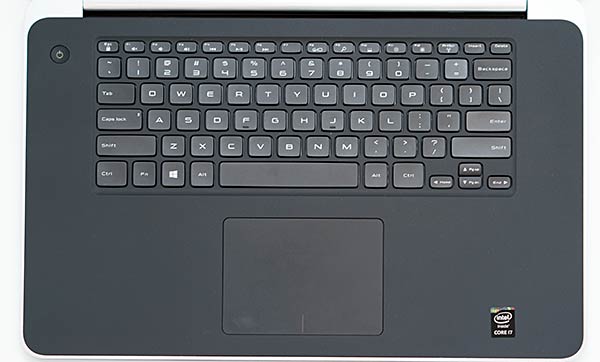
The machine is available with 8 or 16 gigs of DDR3L 1600MHz RAM and it has two SOMDIMM RAM slots, so you can upgrade it yourself if you opt for 8 gigs and later need 16. Our high-end model has an SSD that uses the mSATA interface and it came with the capable Samsung PM851 SSD. The Dell 1560 WiFi AC card is also socketed and upgradable, as are most laptop wireless cards. That said, the Broadcom card performed well and we see no reason to replace it. To access the internals, including the battery, you'll need to remove several Torx T5 screws and 2 Phillips head screws under the bottom service tag cover. Simply work the tabs free around the edge and lift the cover off.
|
|

