I personally own a Kindle 3 and rarely use the keyboard, and was tempted by this more portable 6 ounce, 6.5" x 4.5" x 0.34" model. But there are usability issues that are worth considering. The Kindle 4 has page turn buttons on both sides, and they're improved over the last gen model: they're smaller and thus not so easy to accidentally press when handling the reader. All other control and navigation is done using the 4 hardware buttons and a d-pad. The buttons are: back, keyboard, menu and home. The keyboard brings up an on-screen keyboard that you'll navigate using the d-pad. This isn't an expedient or joyous process, but if you don't use the keyboard often, it's bearable and worth the smaller size and 2.5 ounce weight reduction vs. the Kindle Keyboard. If you're coming from a Kindle 3, you may miss keyboard shortcuts for bookmarking, font changes and other settings.
To add a bookmark, you'll use the menu button, then arrow down using the d-pad to select the bookmark function. To look up a dictionary definition (sorry, Amazon's new X-Ray feature isn't included on this model) you'll use the d-pad to move to the word you want defined. To enter notes and highlights, you'll use the d-pad and then the on-screen keyboard for notes. To change the font size, you'll use a menu option. Font and layout settings are the same as on the Kindle 3 (font size, line height and margins), and the included font is the same fairly bold and pleasing looking font that's high contrast, though slightly chunky.
The display itself looks identical to our Kindle 3 in terms of contrast, and there might be a teeny tiny bit less glare, but all E Ink readers have a matte display so glare is rarely an issue except when positioning a clip-on reading light. Since it's E Ink, the Kindle 4 display is very viewable outdoors and is hard to see in a dim room. It depends on ambient light and has no backlighting, which is easier on the eyes. The Kindle 4 supports 4-way rotation, so you can read in portrait and landscape orientations.
The Kindle 4 has approximately 1.25 gigs of available internal storage, and that will hold hundreds of books. There's no expansion card slot (Amazon seems to be allergic to those), but you do get Amazon cloud storage. Books you purchase from Amazon are always available for download, even if you've deleted them from your Kindle. And any books you send yourself using Amazon's service are stored in the cloud too. You can also attach the included micro USB to USB cable to manually back up books to your computer and side-load compatible books. The Kindle is compatible with Kindle AWZ format books as well as PDF and non-DRM Mobi, PRC, HTML, doc, docx, jpeg, gif, bmp and text files. It is not compatible with the ePUB format used by competing ebookstores and ereaders.
Amazon and Overdrive recently added public library ebook support, and it's fairly easy to check out library books. You'll use your computer to check out a book, and then it will be sent to Amazon who will then shoot it to your Kindle, just as with purchased Amazon titles. Amazon will send you a notice a few days before the book is due to expire, reminding you that your notes will live on and be available should you check out the book again or buy it from Amazon.
The Kindle has basic PDF support, and it's a bit faster at PDF page turns thanks to its faster Freescale i.MX508 800MHz ARM Cortex-A8 family CPU vs. the Kindle 3's 533MHz Freescale CPU. Once the Kindle 3 caches a PDF, page turn speeds are equal though, and we haven't noticed the Kindle 4 feeling faster in most other tasks. PDF support won't blow you away, and hasn't really evolved from the Kindle 3 running OS 3.2 (the Kindle 4 runs OS 4.0). We don't recommend most 6" E-Ink readers for technical and highly illustrated PDFs since the screen is too small to render readable text without zooming and lots of scrolling around a single page. The Sony Readers, particularly the discontinued Sony Reader Daily Edition PRS-950 and the new Sony Reader WiFi PRS-T1 are an exception with advanced PDF handling.
Amazon doesn't include a charger with the ereader (one of the way they keep costs down), but you can buy a charger or charge it using your computer or a cell phone charger with micro USB connector. It charges in 3 hours or less via USB, and in our tests, should last about 2-3 weeks if you read an hour per day and leave WiFi on. The battery is not user-replaceable, but at $69-$89, when the battery's runtimes decrease markedly after 2-3 years, you'll probably want to buy a new model.
Conclusion
If you're a novel reader who doesn't take notes and has little use for a keyboard, the Kindle 4 is an enticing proposition. When you buy into the Amazon ecosystem you get their very large and competitively priced ebookstore and their excellent customer service. You won't be able to shop around at B&N, Kobo, the Sony Reader store or Google Books however, because those stores use the ePUB format-- that story hasn't changed. At least you get public library books now, just as you do with ePUB readers.
The Kindle 4 is very light and portable, and it's easy to hold unless you have big fingers (the bezel is very thin). If you're primarily a novel reader who needs only page turn buttons, the Kindle 4 is a great low cost solution. However, if you want to make notes, enter lots of URLs in the web browser and in general make use of a keyboard, get the Kindle Keyboard instead. Likewise, if a music player and Audible integration is important, get the Kindle Keyboard or Kindle Touch.
I prefer touch screen ebook readers because it's so much easier to select a word for lookup, and it's easier to highlight passages. Navigation and the user interface tend to be more straightforward and pleasurable with touch screen ereaders as well. If these are important to you, you might want to get the Kindle Touch, or consider the Sony Reader PRS-T1 and Nook Simple Touch. But if you just want the basics or money is tight, the Kindle 4 is a sweet, basic portable ebook reader with a sharp Pearl E-Ink display.
Price: $69 with ads, $89 without ads
Web Site: www.amazon.com
|
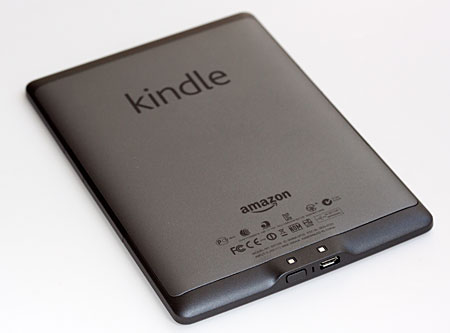
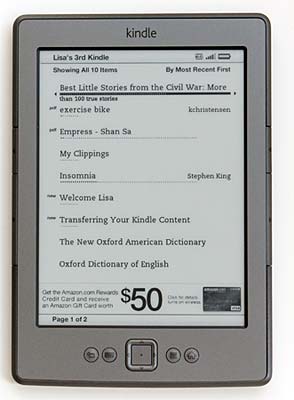

The Kindle 4 and Kindle 3. |

